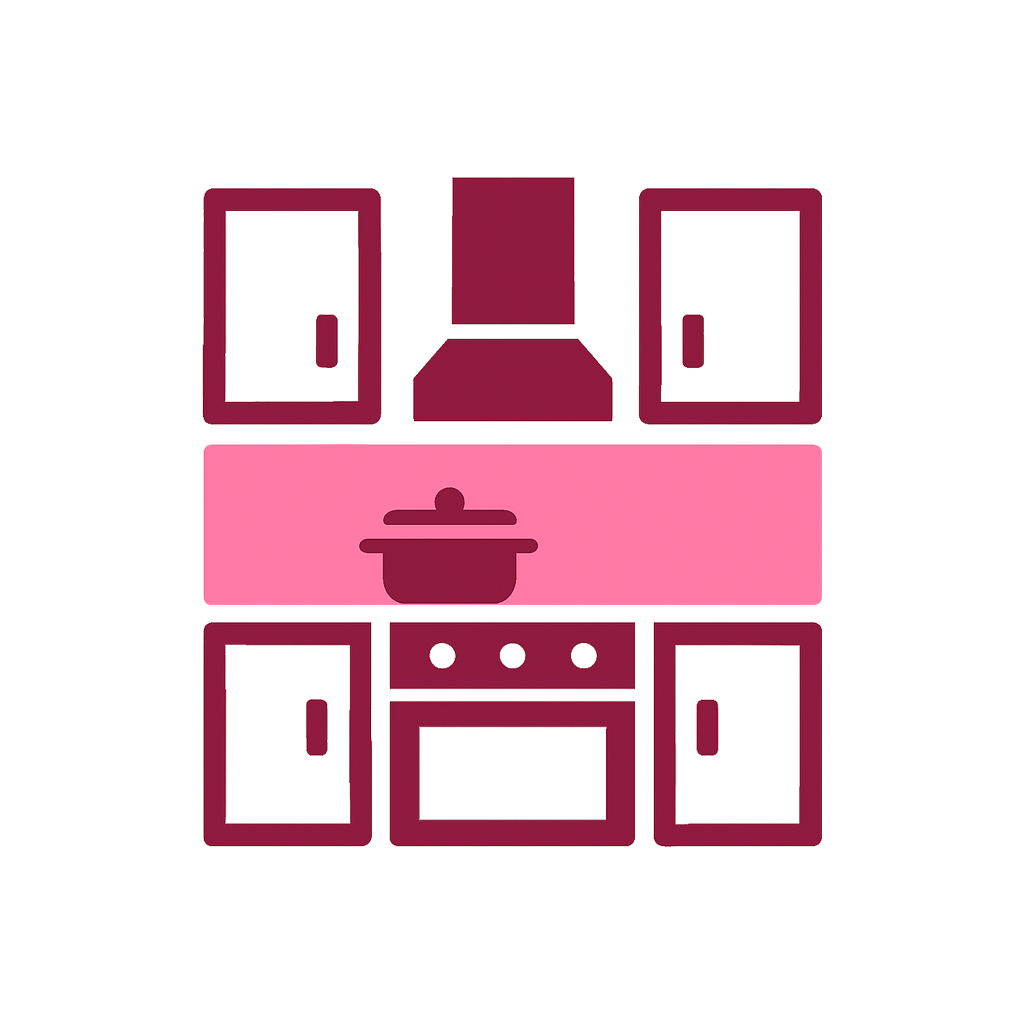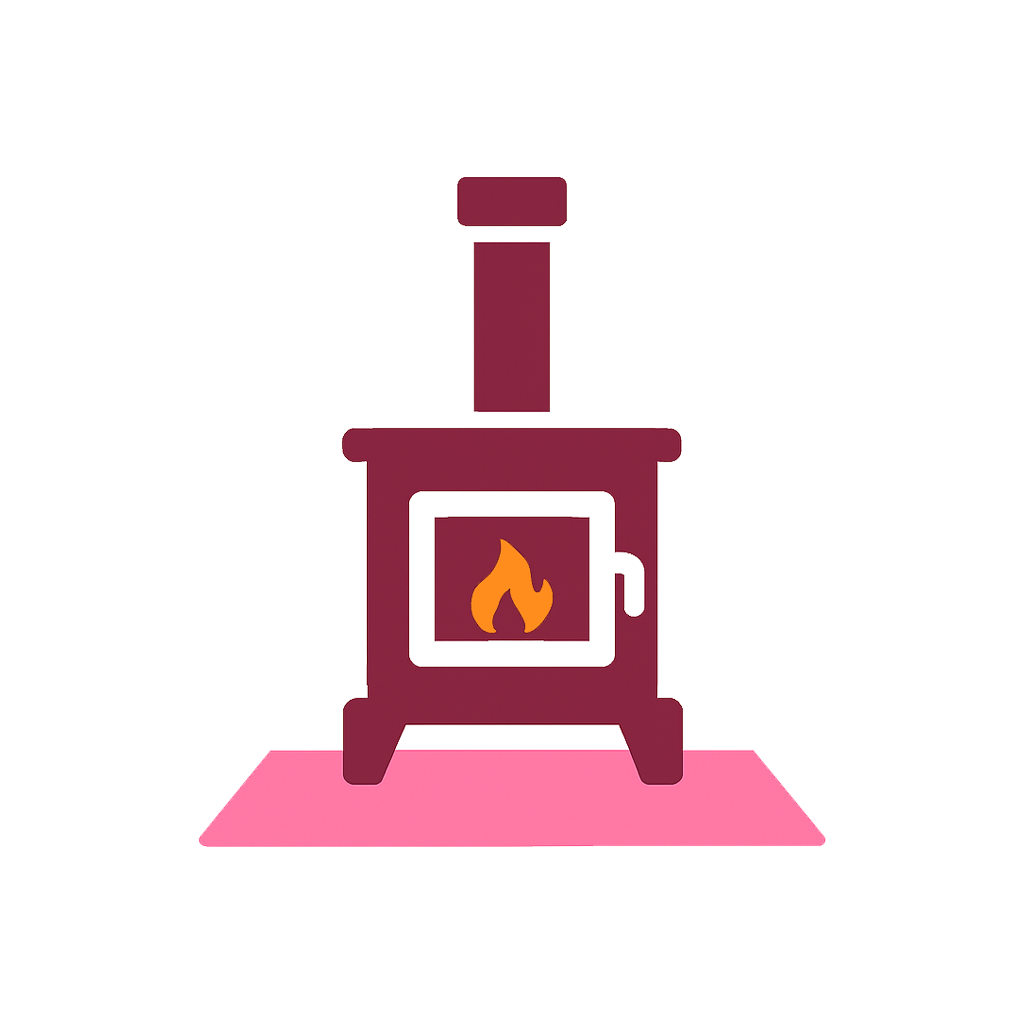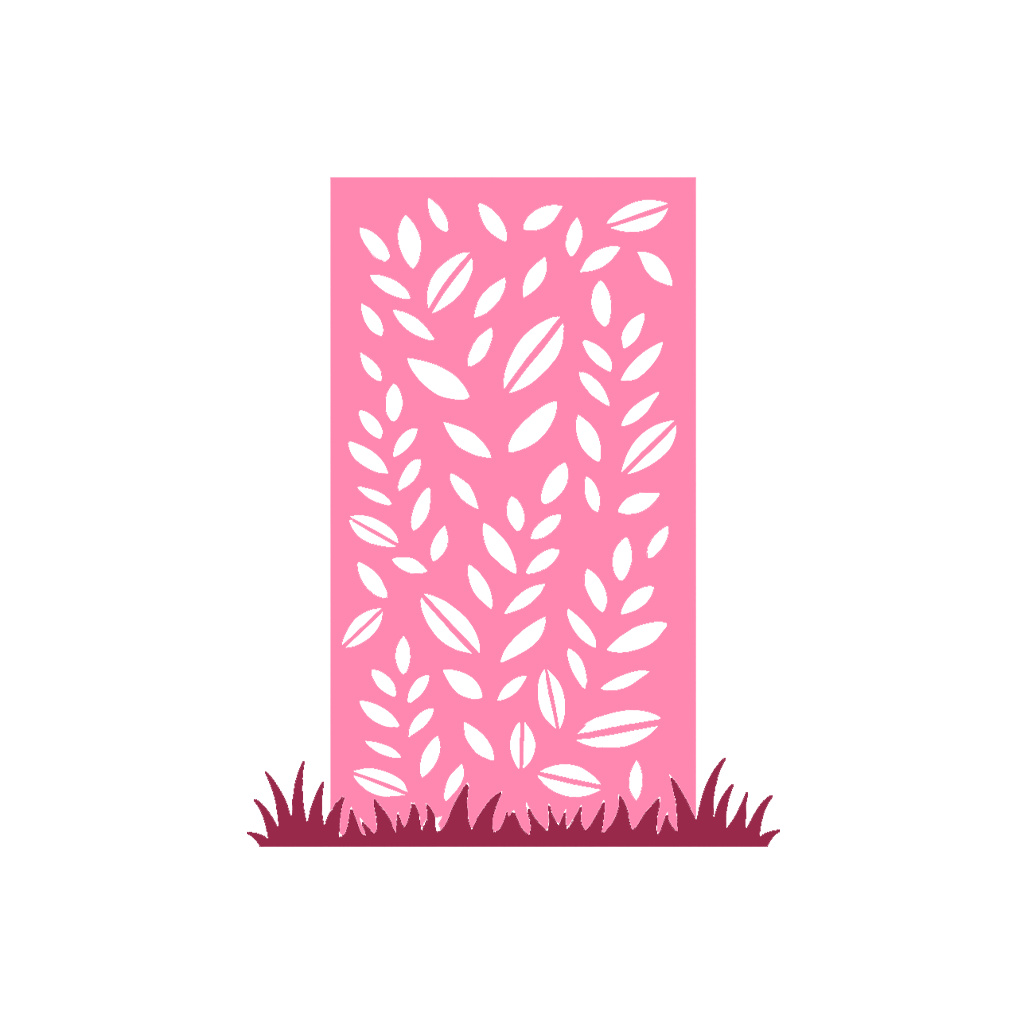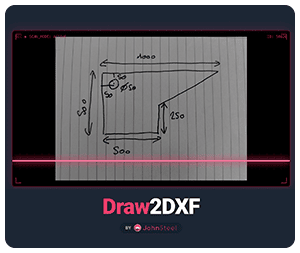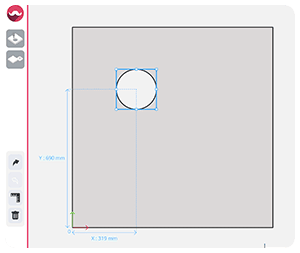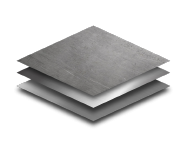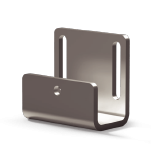How can I download my invoice ?
Get a clear answer: How can I download my invoice?
Key points to remember
1. Go to the login page by clicking on "Account" (left of the cart), then enter your login details.

2. Once logged in, go to the “Order History” section.

3. You will see all your orders. In the “Invoice” column, click on the PDF icon of the invoice you want to download.

Next steps
Configure your custom part online with the John Steel configurator.