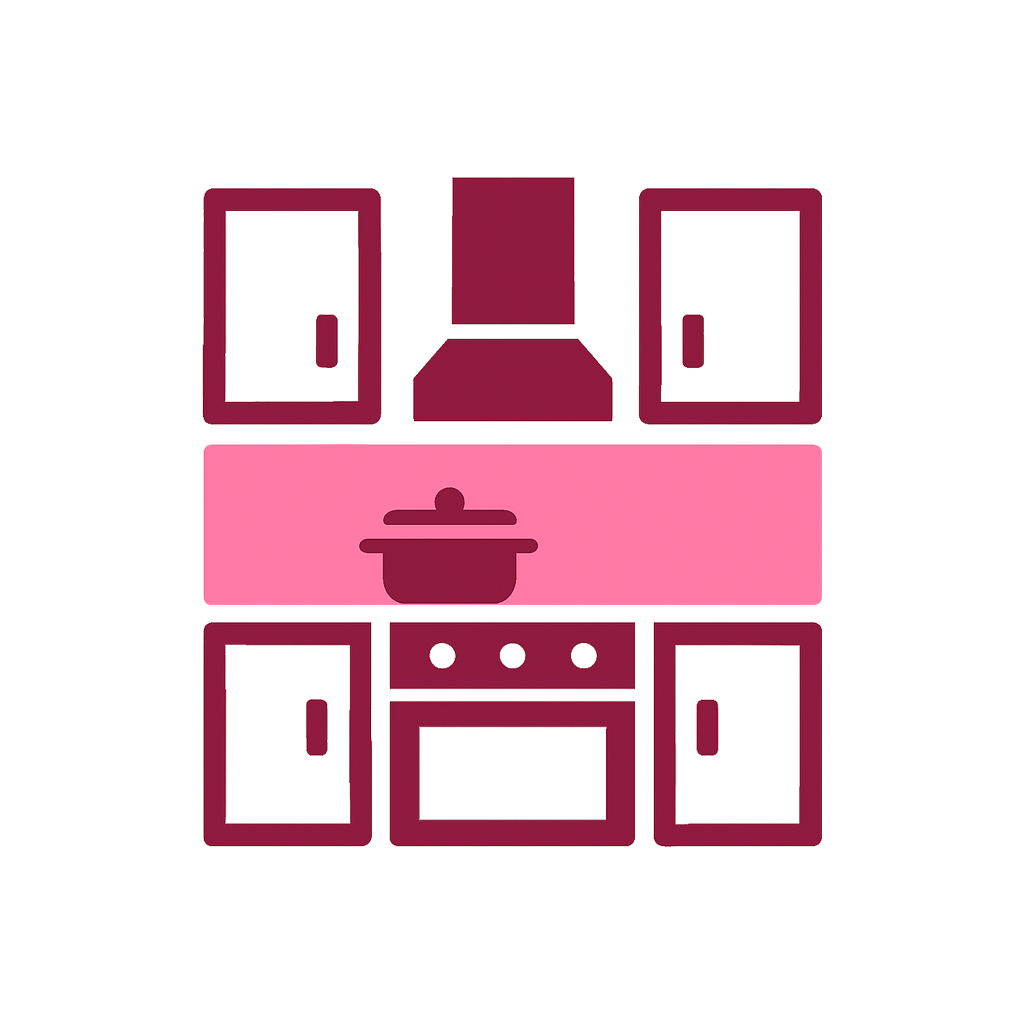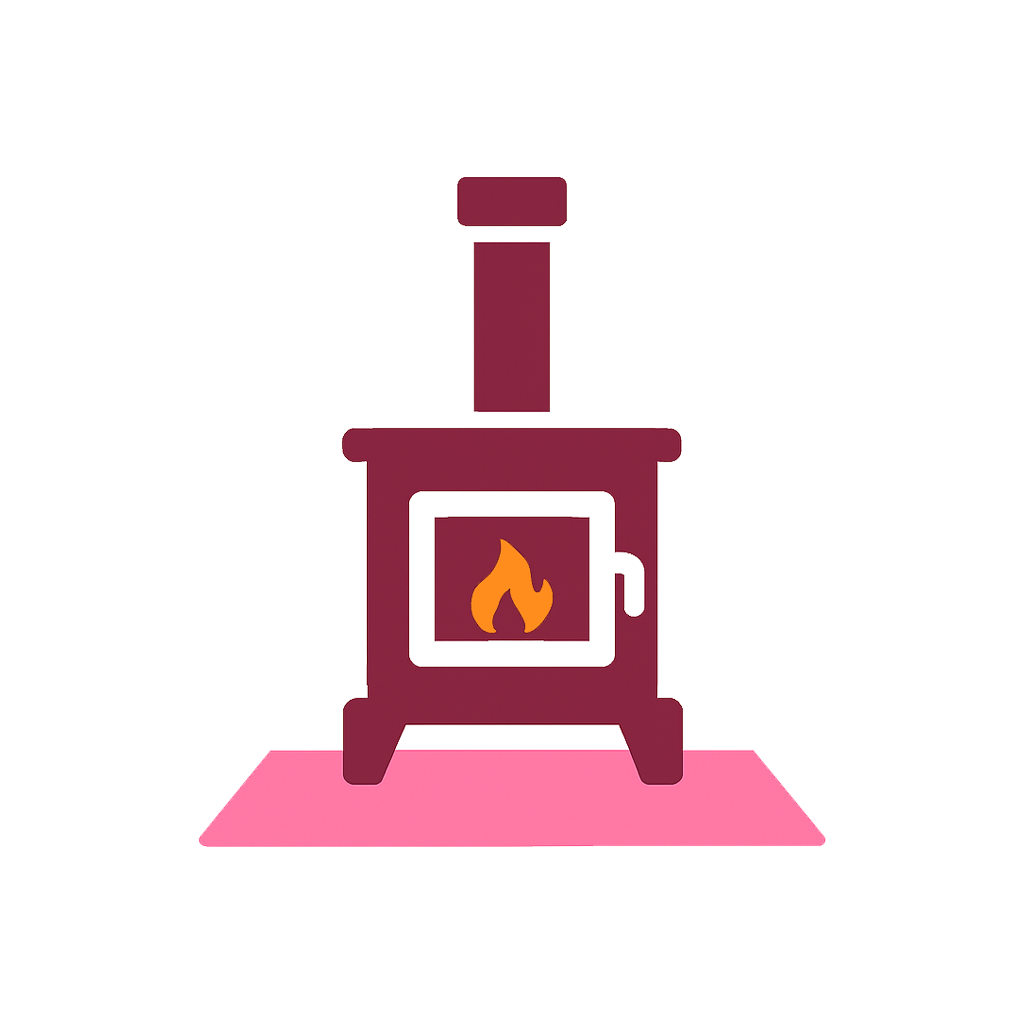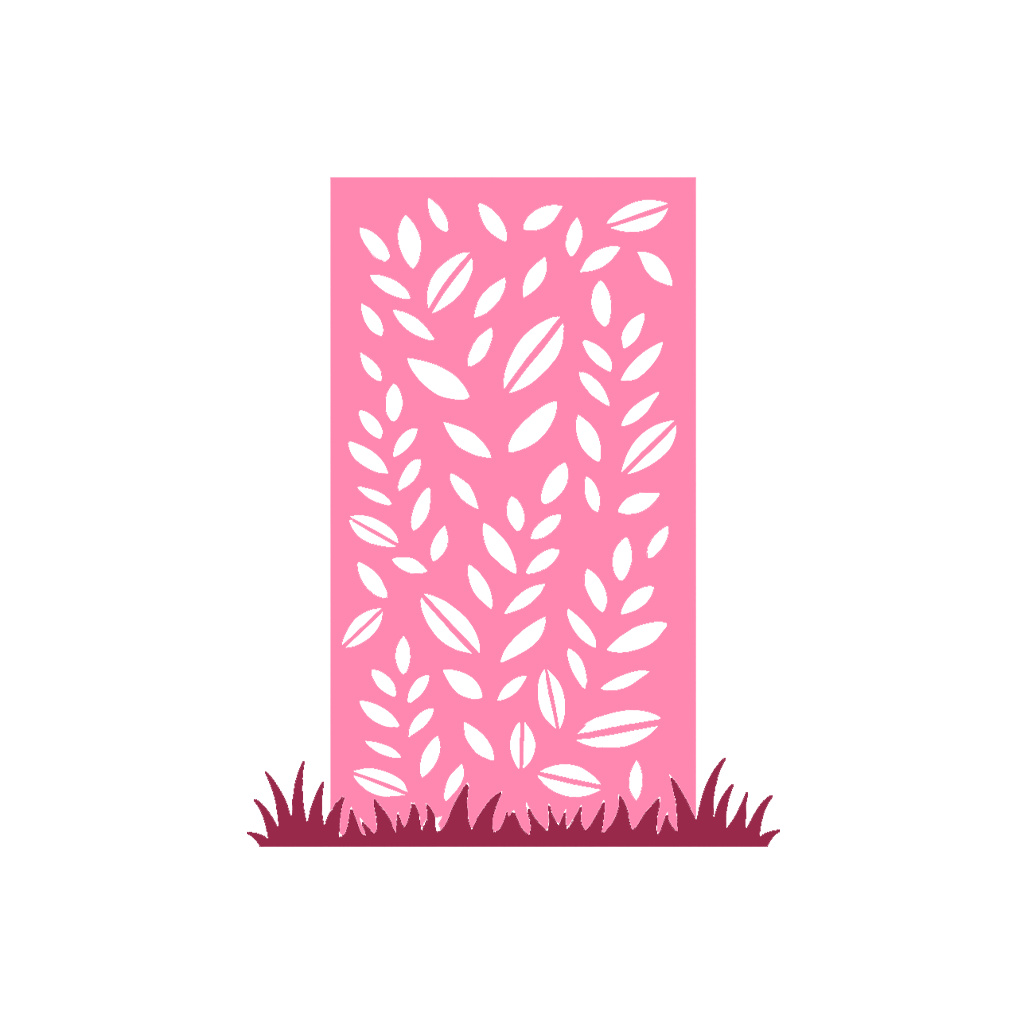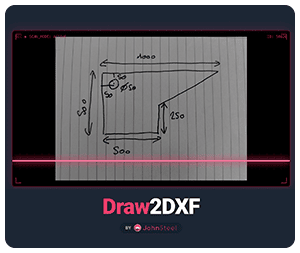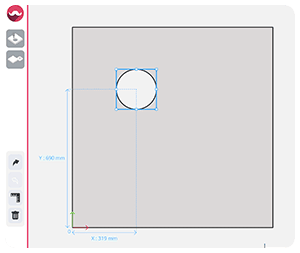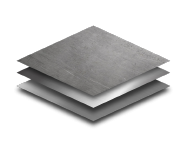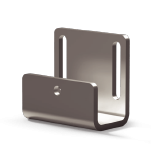How do I use the part configurator ?
Get a clear answer: How do I use the part configurator?
Key points to remember
To create your parts quickly and easily, access the configurator and follow these steps:
1. Choose the format suited to your project

2. Select the material you want to cut

3. Pick the grade that matches your expectations

4. Choose the shape of your part

5. Set the thickness of your part

6. Enter your desired dimensions

You can also go further in customizing your part: add text, holes, or other shapes as you wish. All options are available in the left-hand menu of the configurator.
Next steps
Configure your custom part online with the John Steel configurator.